PDFs have become the gold standard for professional document presentation in the digital era. Their consistent formatting across platforms and ability to encapsulate text, images, and interactive features make them indispensable. Amidst various software options, Wondershare PDFelement shines as an outstanding tool for creating, editing, and managing PDFs. This article delves into the user-friendly nature, core features, and template offerings of PDFelement, underscoring why it’s the best choice for professional PDF design.
User-Friendly Interface and Accessibility
Wondershare PDFelement is renowned for its intuitive user interface, making it a breeze for beginners and seasoned users to navigate. Its layout is thoughtfully designed, ensuring all features are easily accessible without overwhelming the user. This user-friendly nature significantly diminishes the learning curve, allowing users to jump straight into tasks.
Adding to its appeal is the cross-platform availability. PDFelement extends its functionality across Windows, Mac, iOS, and Android devices. This versatility ensures that users can work on their documents irrespective of their device or operating system, facilitating seamless workflow transitions between desktops and mobile devices.
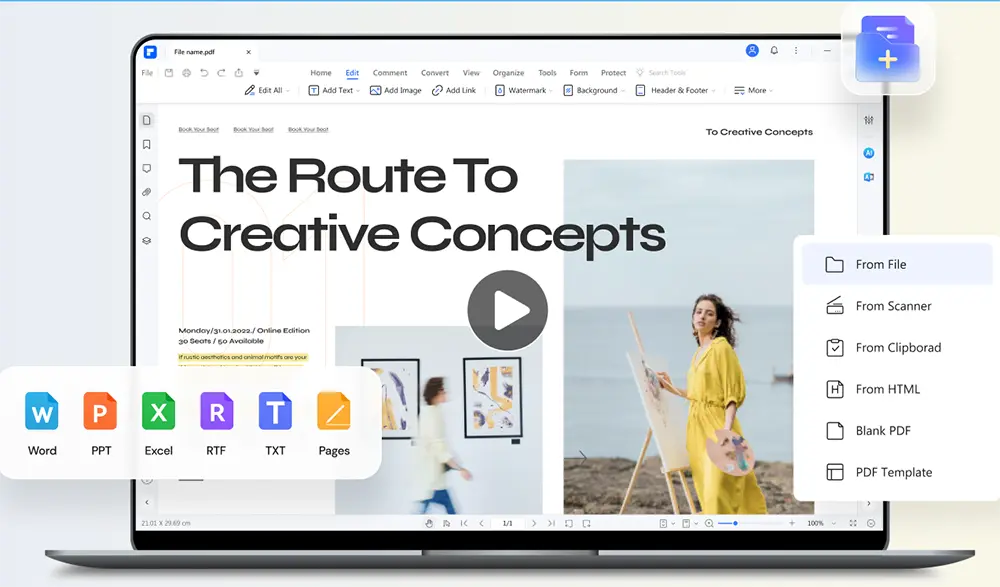
How to Create a Professional PDF with PDFelement
HPDFelement is a powerful tool that can help you create professional PDFs. The process of creating a PDF begins with either converting an existing document from formats like Word, Excel, or PowerPoint or starting a new document from scratch. Once you have opened PDFelement, you can choose the “Create PDF” option and select the file you want to turn into a PDF. The software will then take care of the conversion process for you.
The editing tools in PDFelement are comprehensive, allowing you to modify text, graphics, and pages. You can easily add, delete, rearrange pages, insert images, and modify text. The software also supports advanced text editing, enabling font type, size, and color changes.
PDFelement can also be used to create PDFs from images or HTML files. To make a PDF from a photo, browse and select an image file to open in PDFelement. The software will then convert the image into a PDF document. If you want to create a PDF file from an HTML file, you can also use PDFelement. The software provides detailed steps on how to generate PDFs from HTML files.
Overall, PDFelement is an excellent software for creating professional PDFs. Its comprehensive editing tools and ability to convert files from multiple formats make it valuable for anyone who needs to generate PDFs regularly.
Core Features of PDFelement
The prowess of PDFelement is rooted in its vast array of features. Some of the core functionalities include:
-Advanced OCR Technology: This feature converts scanned documents or images into editable and searchable text. It’s a game-changer for digitizing paper documents, making them more accessible and interactive.
– Robust Editing Tools: From basic text edits to intricate graphical adjustments, PDFelement handles all with precision and ease.
– Annotation and Commenting Tools: Collaborative work is facilitated through a comprehensive set of annotation tools. Users can add comments, highlights, and notes, making it ideal for team projects or document reviews.
– Form Creation and Data Extraction: PDFelement streamlines the creation of fillable forms and efficiently extracts data from forms, simplifying data collection and analysis.
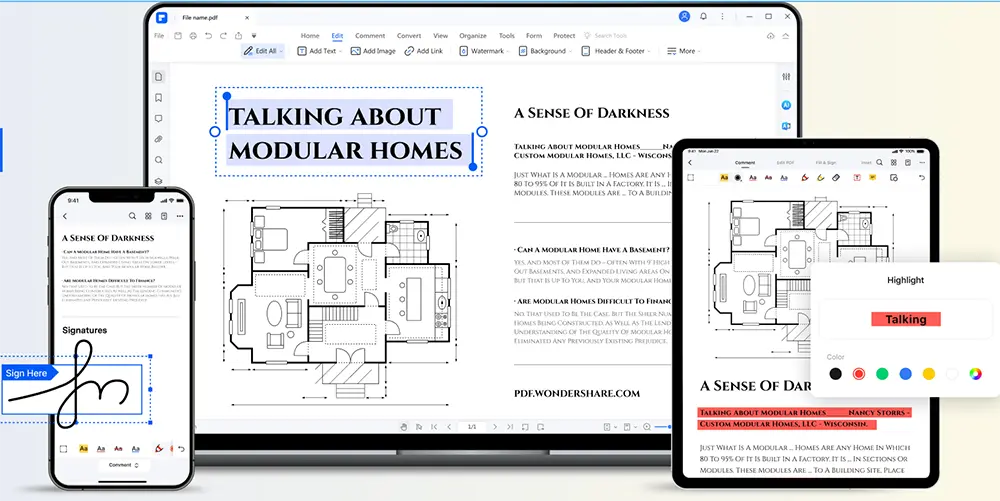
Templates and Design Options in PDFelement
One of the standout features of PDFelement is its extensive library of templates. These pre-designed formats cater to various needs – from business documents and legal forms to educational materials and creative presentations. These templates save time and ensure that the documents adhere to professional standards. They are fully customizable, allowing users to tweak them to match their specific branding or style requirements.
A Summary: The Ultimate Tool for PDF Design
In conclusion, Wondershare PDFelement is an exemplary PDF design and management tool. Its blend of a user-friendly interface, comprehensive editing capabilities, and a wide array of templates make it an ideal choice for professionals from all sectors. PDFelement offers the flexibility, efficiency, and power needed to get the job done with a professional touch, whether for creating a simple report or a complex interactive document.
The consistent updates and support from Wondershare further ensure that PDFelement remains at the cutting edge of PDF management solutions. For anyone seeking a reliable, versatile, and intuitive tool for professional PDF creation and editing, Wondershare PDFelement is the unequivocal choice. You can check Wondershare HiPDF for more information about PDF editor online