JPGs are pretty common online, and if you have ever taken a picture with your phone, then you have encountered them. But just because everyone has sent or posted or shared a JPG file, doesn’t mean that they know how to use them effectively. Especially if you plan to work with JPGs online, because then you need to know all the tricks!
Thankfully, this article is going to give you some of the best tips and tricks to work with JPGs effectively. Whether you use them for marketing, for your job, or just want to post better photos, this is the article for you!
1. You Can Change (Almost) Every Aspect Of A JPG
If you have done any editing or heard of photoshop before, then you likely know this. But in case you don’t, then there are plenty of programs that allow you to change and edit nearly any aspect of a JPG. You can increase the quality, remove things you don’t like, perform touch ups, and even change the size without losing the quality of the image.

It might take a while to learn all the options that you want, as well as how to use all of those options effectively, but once you do, there will be no image in the world you won’t be able to fully edit. Then you can get a picture perfect result every single time.
2. Change The Ratio, Not The Size
Have you ever tried to make an image bigger or smaller by simply clicking and dragging on the corners? Often you find that stretching the image isn’t as great as you thought it would be, because the subject of the image is distorted.
There are plenty of ways to change the size of an image without distorting it, but those often have you changing the ratio of pixels and not just the size of the image itself.
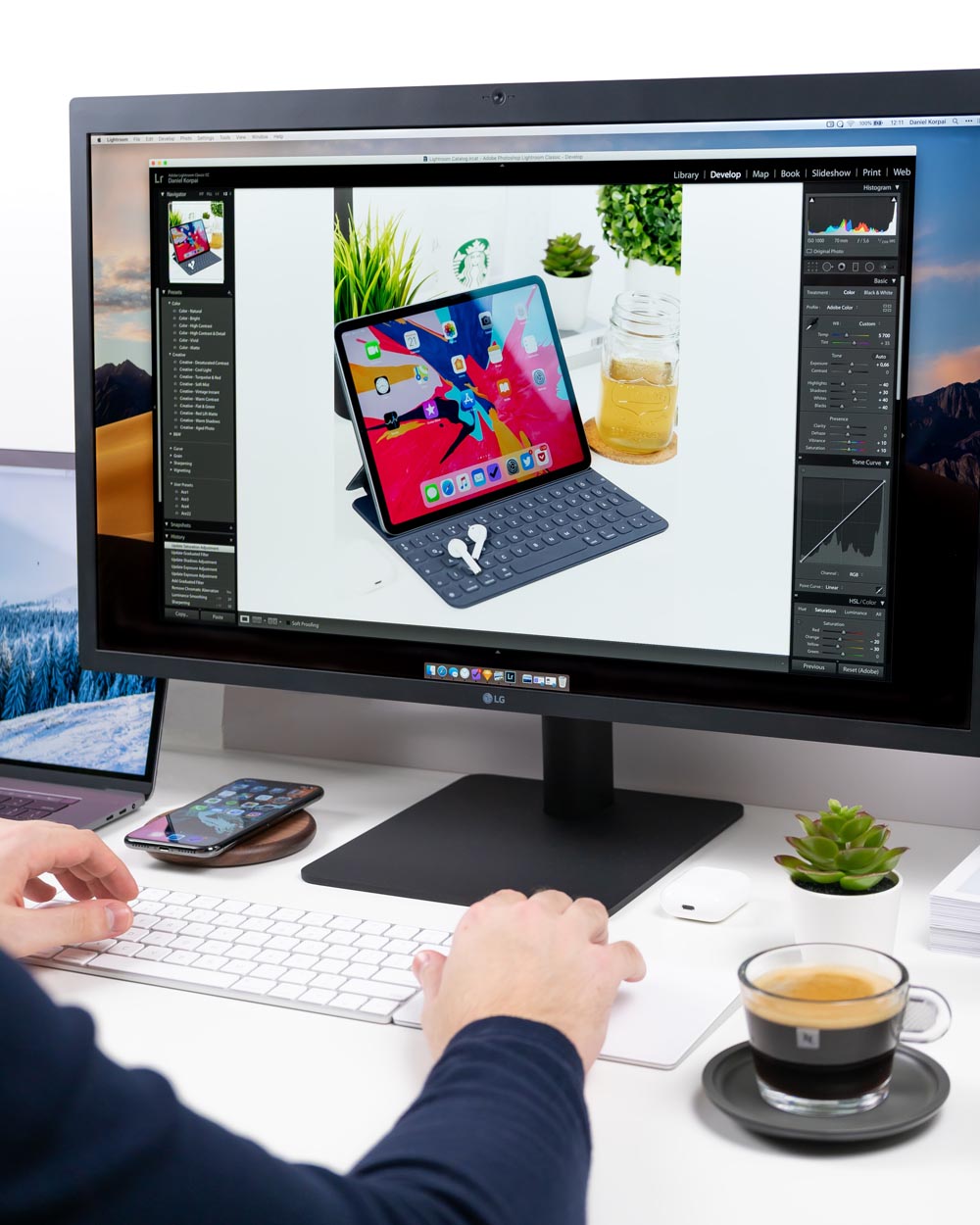
3. Make Sure All Your Photos Make Sense
Finally, if you are putting photos into an article or onto a social media story, then you need to make sure that all your pictures play off of one another. For example, if you are writing about the beach and want to throw in some pictures, try to pick a theme and stick to it, especially if your images are close together.
Keeping your images similar will help the reader follow along as the images complement one another, without making your document feel chaotic and disjointed.

4. Converting a PDF to JPG Format, e.g. to Display a
Poster on Social Media
Finally, one of the best things that you can learn to do whenever you work with images online is learning to convert them to different formats. PNG files are another format that can be used to display pictures, as are PDFs.
PDF files offer clear images and are easy to view and download, and if you want to display posters or brochures on your social media, then a PDF file is the best way to do it.
Converting a PDF to a JPG image and back again only requires a good online converter, and then you can make whatever image you want!
Learn How To Use JPGs And You’ll Go Far!
JPGs are pretty common, and if you learn how to use and master them online, then you can easily start to branch out into other types of photos, photo converting, and photo editing as well. Plus, it’s pretty easy and with just a few hours of work, you’ll know more about JPGs than most people do!