Over the last year or two, we have seen many artists make the switch from traditional art to what people might call “iPad art”! And some of us started researching what this iPad art is like, and how to create it.
A lot of traditional artists out there have had a hard time trying to figure out what digital art really is, and whether or not it is an art at all! It has been confusing and a little annoying to try and learn about digital art. Since we didn’t really know how to approach it, and have been crazy wondering how in the world do people draw with a mouse!
If this was your case, then you might already know they are using an application on the iPad called “Procreate”. Procreate is one of the most popular application for digital drawing in the world today. And, in this post we will tell you why you should start using the iPad and Procreate yourself as your digital drawing medium instead of your traditional sketchbook!

1. Tons of resources:
There are a lot of people out there making content about procreate and how to use it to get started. In case you are just started using Procreate, make sure to check some of the brushes and palettes that Brush Galaxy provides.
2. Takes Your Art to The Next Level
It really is incredible, that once you start doing art on Procreate you will fall in love with it, it will be super easy to practice art daily -speaking from experience- you will gain muscle memory since the apple pencil does mimic the feeling of a brush or a pencil, you will notice that you are actually able to do quality strokes using either a paint brush or a pencil! So, once you get a chance to doodle on a paper, your hands will actually remember how they move on the iPad and you will actually find that your traditional art is taken to the next level! Not to mention, Procreate’s brushes that give off very cool results similar to what your traditional art supplies would give off.
3. Easy Drawing Adjustments:
Procreate can help you make adjustments to whatever you drew. You know that time you drew eyes and one of them was oddly bigger than the other? Or slightly rotated, that it just doesn’t look right?! So, what you had to do is erase them and start trying again.
Well, Procreate has the right tools to help you fix those kinds of mistakes. It has a selection tool that you can use to move selected parts of your drawing and rotate them, until they look right to you!
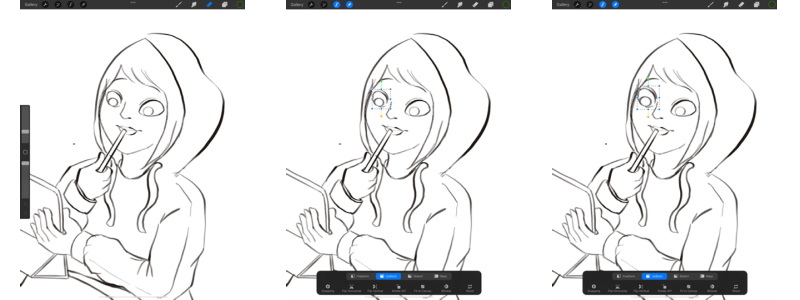
4. Time-saving
We have already mentioned ways you can save time using Procreate. However, those are not the only ways you can save time! You have plenty of other tools that will help you do so, like the symmetry tool that can draw the other half of the canvas for you, instead of worrying about everything being symmetrical yourself! You also have “duplicate” which helps you create copies of whatever you would like in seconds.
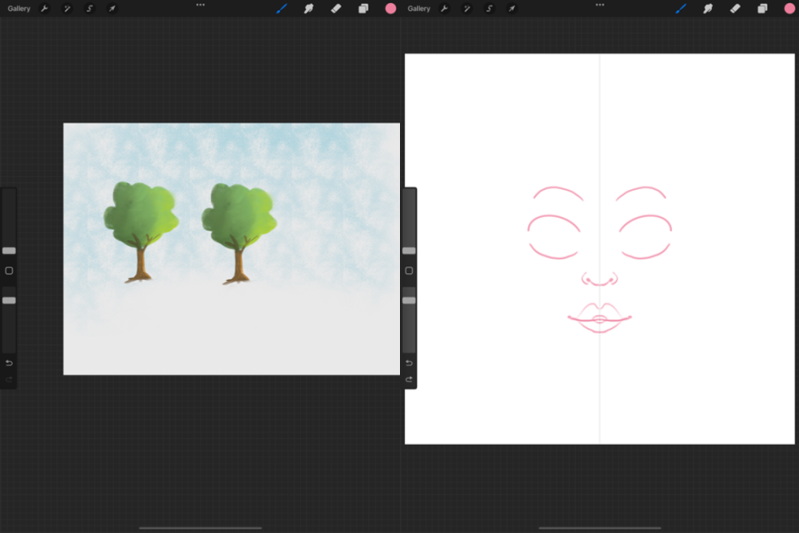
5. Money Saving
Although it might not seem like getting an iPad, apple pencil and Procreate is the most affordable, money-saving option out there, but those are actually all one-time investments. While getting professional, artist quality supplies than run out is going to actually cost you more in the long run!
We hope this helps you out understand Procreate and all the possibilities you can have if you decide to go on the adventure of digital drawing!